I am looking for how to print the JAMB acknowledgement slip, also known as the direct entry slip.
It’s interesting to know that many people apply for Direct Entry every year, and the number keeps increasing. This slip contains essential information about you (like your biodata, names, choice of institutions, etc.).
Here’s what it looks like (I can’t find any recent pics).

How to print the JAMB acknowledgment slip For Direct Entry
There are three ways to print your JAMB DE slip in 2025. The first method only works if you have a printer and computer. If you have only a mobile phone, you can still get it, but you need to print it out.
- Go to jamb.org.ng/direct entry/print slip and log in with your username/email and password.
- Go to the DE examination slip and click on it.
- Enter your details and click on PRINT. You can print the slip directly if your PC is connected to a printer.
However, if you are using a phone, save it as a document, and you can print it any time you want.
The second way to print your UTME acknowledgement slip is via email.
- JAMB can send the slip to your email address. Check out any emails for [email protected].
- If you see any, download the document attached (it is a PDF file). You can print this file at a lower price at any cyber cafe.
- Don’t panic if you can’t find any mail even after checking your spam folder. You can try the first or last method to print out your slip.
The last technique is to go to any computer cafe or CBT centre near you and tell them you want to print your JAMB direct entry or acknowledgement slip.
- They will ask for your details which you should give them and they will print them for you. It’s not free; you may be charged 200 naira for the online printing.
- Don’t forget to make photocopies if you lost it or for reference purposes.
Deadline For Printing Direct Entry Slip
There is usually no specific deadline or the day it will close, but make sure you get it printed as soon as possible and do a good amount of photocopies.
The comments section is always open for questions (if you have any).

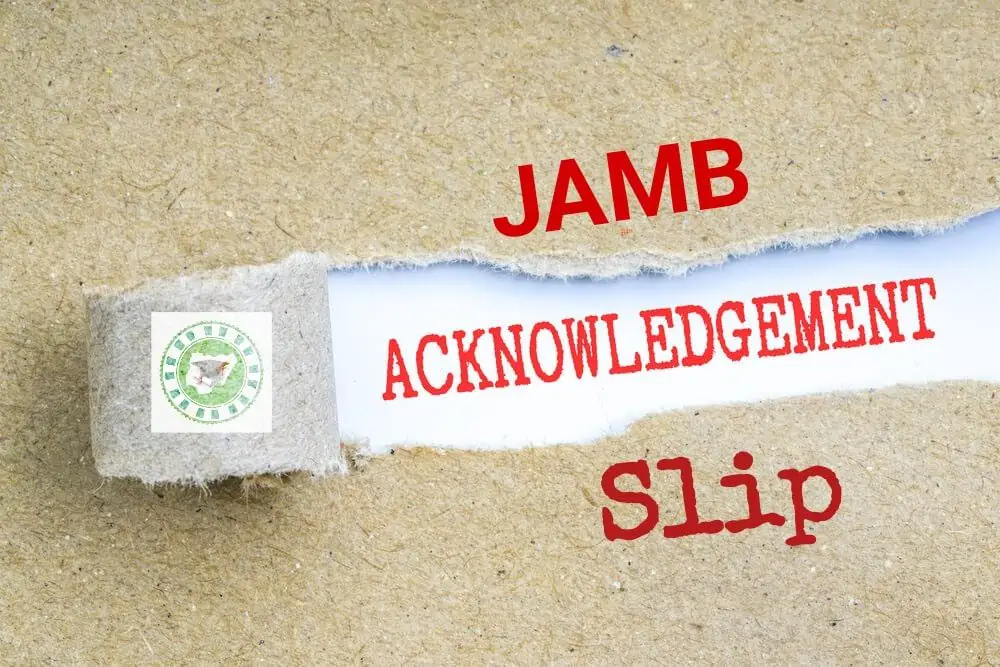
When jamb reprint date
A week before the proposed exam date
I forgot the email and password u used to register my jamb acknowledgement slip ,and I lost the slip also
How do I print it again without email